This tool allows you to install the Creo Parametric Purge utility in the Right Mouse Button (RMB) menu’s for Folders and Drives in Windows Explorer.
It installs two new RMB menu options for Folders and Drives:
- Creo Parametric Purge
- Creo Parametric Purge Subs
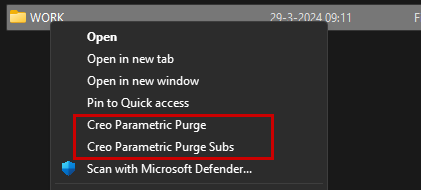
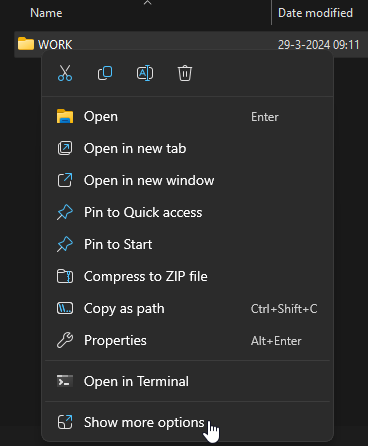
The tool has been tested to work on Windows 7, Windows 10 and Windows 11
Installation instructions
- Download the package and unpack it. Follow the instructions below.
- Create folder c:\Utilities
- Copy CreoPurge.bat and CreoPurgeSubs.bat to c:\Utilities
Note: If you use a different location then c:\Utilities you will:
a) need to edit the CPHERE variable in CreoPurge.INF file (at the bottom)
b) need to edit the CREOPURGE variable in CreoPurgeSubs.bat file (at the top)
- Edit CreoPurge.bat to point to the correct location of purge.bat
Change the PURGECMD variable to your specific installation
By default it is set to: c:\Program Files\PTC\Creo 10.0.3.0\Parametric\bin\purge.bat
Note: If you would like CreoPurge.bat to remove the numerical extension after the purge (E.G. prt0001.prt.1 is renamed to prt0001.prt)
Set the NOEXT variable yo YES in CreoPurge.bat. - Install CreoPurge.INF
You can do this by right clicking on the file and choosing Install.
Notes:
You can uninstall this tool in Control Panel > Uninstall a program.
This tool needs the following files from the Creo Installation folder:
- …\Common Files\x86e_win64\obj\purge.exe
- …\Common Files\x86e_win64\obj\ucore46.dll
- …\Common Files\x86e_win64\obj\udata46.dll
- …\Parametric\bin\purge.bat
Download
You are free to use this tool without any charge, but also without any guarantees.
Please contact me and tell me what you think of it and to report problems.
CreoPurge.zip (v4.3 2024-03-29)
Changes:
Added Windows 11 instructions to README.txt.
CreoPurge.bat now uses the default Creo Parametric 10.0.3.0 installation folder (change it to your specific environment)
- CreoPurge.zip (v4.2 2022-02-19)
Changes:
CreoPurge.bat now uses move command instead of rename with the NOEXT option set to YES.
- CreoPurge.zip (v4.1 2020-12-18)
Changes:
CreoPurge.bat no longer pauses before Purging.
Removed clear screen at the beginning from CreoPurgeSubs.bat
Fixed error handling when calling scripts with a folder with spaces.
Now returning to original folder.
- CreoPurge.zip (v4 2020-08-14)
Changes:
CreoPurge.bat can be configured to remove the numerical extensions after the purge.
CreoPurgeSubs.bat now uses CreoPurge.bat to purge
- CreoPurge.zip (v3)
